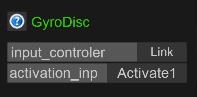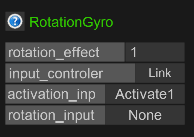Gyroscopes
The unique ability of a spinning top to balance itself upright while rotating rapidly was discovered a long time ago. Tops were long used by ancient Greek, Chinese and Roman societies for entertainment purposes and the Maori during mourning ceremonies.
It wasn't until the late 18th and 19th centuries that tops were introduced as a scientific tool. In this period sailors navigated by measuring the angle between specific stars and the horizon with a sextans. Though efficient, this tool was limited if the weather wasn't good.
The English captain John Serson noted in the 1740s that the spinning top had a tendency to remain level even when the surface was tilting. He went out to test if it could be used as an artificial horizon on ships, unfortunately his ship HMS Victory sank taking him with it.
Mid-19th century the French physicist Léon Foucault experimented with a long, heavy pendulum in an attempt to show Earth’s rotation. The pendulum was set to swing back and forth along the north-south plane, while the Earth was rotating beneath it. He accompanied his observations with a second experiment where he used a spinning top in a similar manner. In this set-up a rotating wheel was placed in a supporting ring in a way that both could move independently from each other.
The results showed that the ring moved over the course of a day, while the axis of the wheel still pointed in its original direction. This experiment confirmed that Earth rotates in a twenty-four hour period. With this in mind he decided to combine the Greek words gyros (revolution) and skopein (to see) to form gyroscope as he had seen the revolution of the Earth
Fifty years later in 1898 Ludwig Obry patented a torpedo steering mechanism that was based on gyroscopic inertia. The first gyroscope based automatic pilot for airplanes followed quickly and was developed in the beginning of the 20th century by the inventor of the gyrocompass, Elmer A. Sperry.
Though initially not very successful at navigating, navigation nowadays is the predominant use of gyroscopes. They can be found in most ships, missiles, airplanes, space shuttles and even satellites.
Gyroscope Léon Foucault John Serson Ludwig Obry Elmer Ambrose Sperry
Gyroscope
This gyroscope can be used to stabilize your vehicle.
Tuning area properties
|
input_controler: assign controls to a seat activation_input: choose activation/deactivation input |
Required parts:
- Battery or battery pack
Rotational gyroscope
This gyroscope type will apply rotational force in a specific direction. It can be used to balance your vehicle.
Tuning area properties
|
rotation_effect: choose rotational force input_controler: assign controls to a seat activation_input: choose activation/deactivation input rotation_input: choose rotation input |
Required parts:
- Battery or battery pack
 Link properties
Link properties
- input_controller
Link this property as follows:
- Click on the link button next to the property
- Click on the yellow link button above the seat you wish to link the property with
- Click on nothing to complete the linking process
 Assign buttons/axis inputs to properties
Assign buttons/axis inputs to properties
- activation_input
- rotation_input
Assign input to these properties as follows:
- Click on the field next to a property
- Select the input you wish to assign to the property
 Edit property
Edit property
- rotation_force
Edit this property as follows:
- Click on the field next to the property
- Choose the value you wish to assign to the property
 Good to know
Good to know
- A gyroscope adds angular drag to your vehicle, it can be placed everywhere
- A rotational gyroscope applies rotational force to your vehicle, it can be used to stabilize it
- You can't link the input_controler property with multiple seats
- Linking multiple batteries/battery packs with gyroscopes will increase their strength
- In key-bindings you can customize your controls and change the button or axis that is used for each input